Getting Access to Ubuntu Kernel Gitea¶
The Canonical Kernel Team Gitea server by default provides read-only access to external users to our public repositories. In order to be able to submit Pull Requests and contribute to the Ubuntu Kernel Next repository please follow the instructions below.
Account Setup¶
To get started, you must first create an account using our Ubuntu SSO service.
Log in with your existing Ubuntu One user or create a new account on Launchpad login.
Please contact a member of the Kernel Team requesting access to the UKN Launchpad group.
Login to Gitea
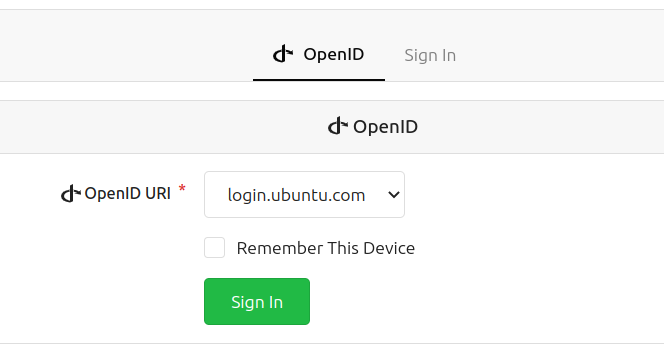
Double-check that your email and username are correctly read from Launchpad and that you are using your work/corporate email address.
Check your email for a verification link. This will confirm that you own the email address you have claimed to own. If you do not receive the verification email please contact a member of the Kernel Team.
Contact a member of the Kernel Team to ask for access to complete your registration. We do monitor sign-ups but feel free to ask directly.
Upload your SSH and GPG public keys. Note: Currently SSH access is accepted only when connecting via Canonical VPN.
Verify all fields of your profile are accurate. - Your Full Name will be used for commit Acked-by and Signed-off-by.
Auth Tokens¶
Auth Tokens are required when contributing to private projects outside of the Canonical VPN. This process is required for vetted customers/partners.
Navigate to Accounts -> Settings -> Application
Under Generate A New Token, appropiately name and select the Repository & Organization Access
Under Permissions, select the repository dropdown and choose Read and Write
Generate the Token
Copy and Save the Token at the top of your page. This will be used as your password.
To Push to your private repository ensure that your username:token is present in the git url.
git push https://<username>:<TOKEN>@kernel.ubuntu.com/gitea/<USERNAME>/<REPO>.git
Note
Due to the firewall restrictions uploads must be limited to no greater than 10MB in size